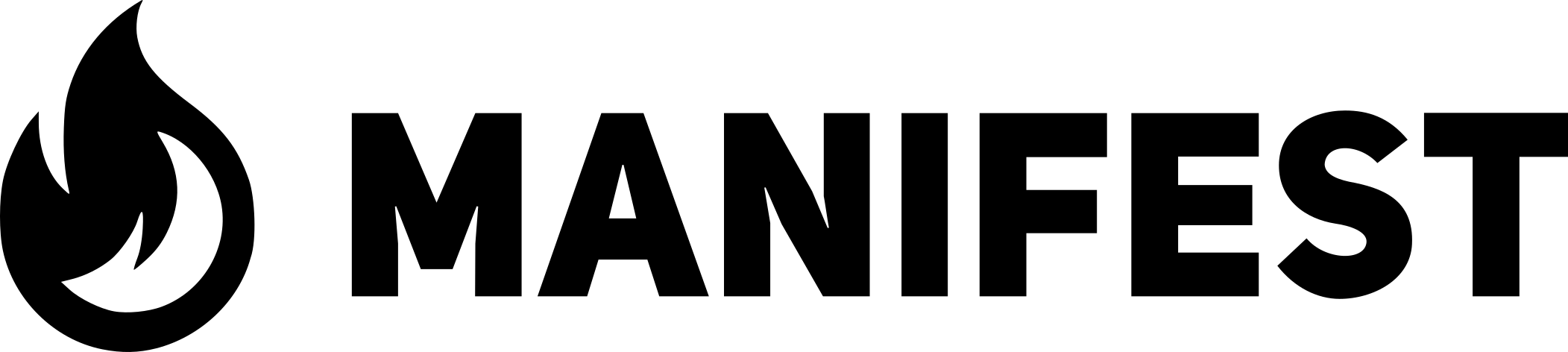Length Estimator
How to Play
In this simulation, your job is to get the black line segment to match the length of the blue line segment in as few moves as possible (the black line segment starts with a length of zero, so it currently looks like a dot). To change the length of the black segment, enter a value (or any numerical expression) into the “x =” box. The minimum and maximum possible lengths for the black segment are shown in the boxes to the left and right of the ““. You can visually see the minimum and maximum possible lengths for the black segment since they are represented by small dots. These dots give clues to the length of the blue segment. In the starting example below, for instance, the maximum possible length is set to 1000. The small dot to the right, then, represents a distance of 1000. It looks like the blue line segment is approximately half the distance to the dot, so an estimate of 500 for it’s length is reasonable.
Playing a New Round
Playing a new round involves one person secretly changing the length of the blue line segment and having another player try to match it’s length. The range of lengths for the black line segment can also be changed, and might have to be changed if the new length forces the blue line segment to go off the screen. To change the length of the blue line segment in order to play a new round, check the “Show Target” box. This will display the length of the blue line segment in a box. Enter a new number to set a new target length. To change the range of possible black line segment lengths, enter new values to the left and right of the ““. The minimum and maximum values may not be changed once they have been set.
Adding Hints
In addition to the black dots that show the range of values, other hints may optionally be given regarding the length of the blue line segment. Although any hint given can only make it easier to find the length, hints can really serve to guide the type of mathematical thinking that happens trying to find the length. For instance, saying that the length is a multiple of 29 might force the player to round 29 to 30 and then think wbout which multiple of 30 would get close to the estimated length. Adding hints can help tailor the game to many different skill and grade levels.
Adding Additional Answer Requirements
In addition to hints, requirements on how the solution should be given can be added, often in conjunction with hints. For instance, in the above hint example, a user might choose to ignore the “multiple of 29” hint. In order to force a player to engage with the “multiple of 29” idea, the person setting up the game might require that the answer be given as the product of 29 and another number. Any additional requirement are allowed to be added to format of the answer based on the game creator’s discretion.